Hello dtLive,
Am facing below 3 issues:
1. The Download button is missing
2. When screen casting button is pressed, the movie stops playing, exits & closes the app
3. When adding the movies from TMDB, the Lanscape Banner pulled is not landscape but a Portrait image





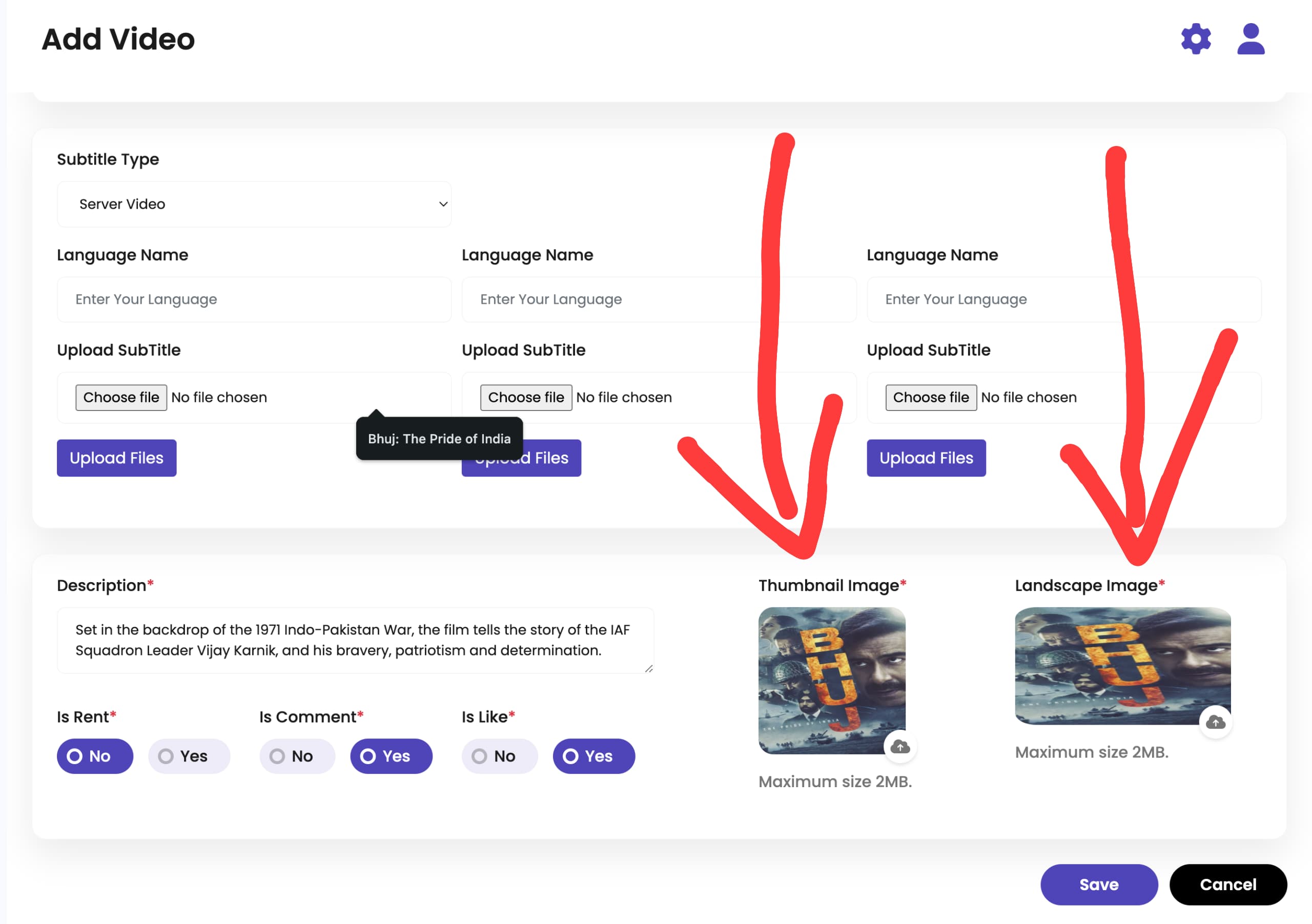
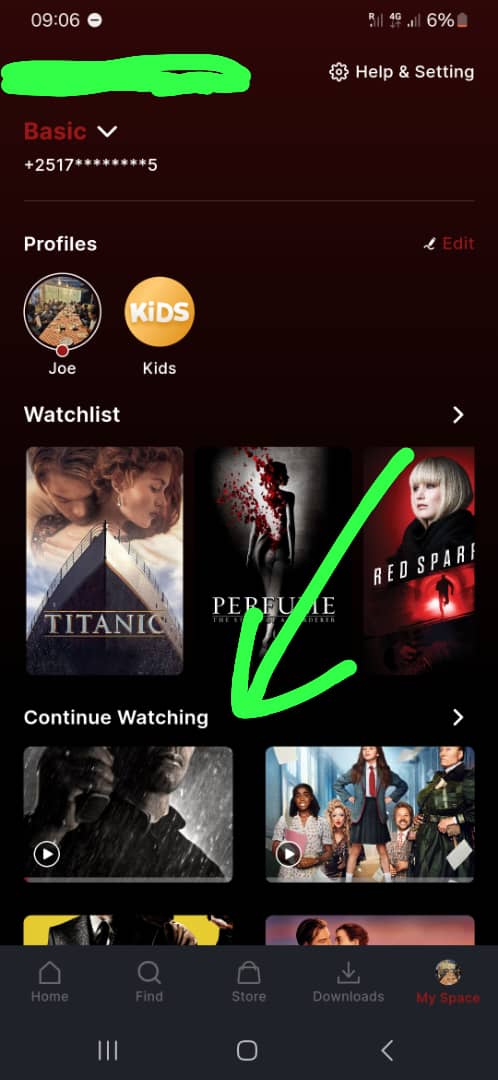


See,
this is demo contain , not a real so we just put same issue in potrait and landscape..
this is not a issue.
you can propare image from your Admin panel
Regards,
Mr. Chirag