


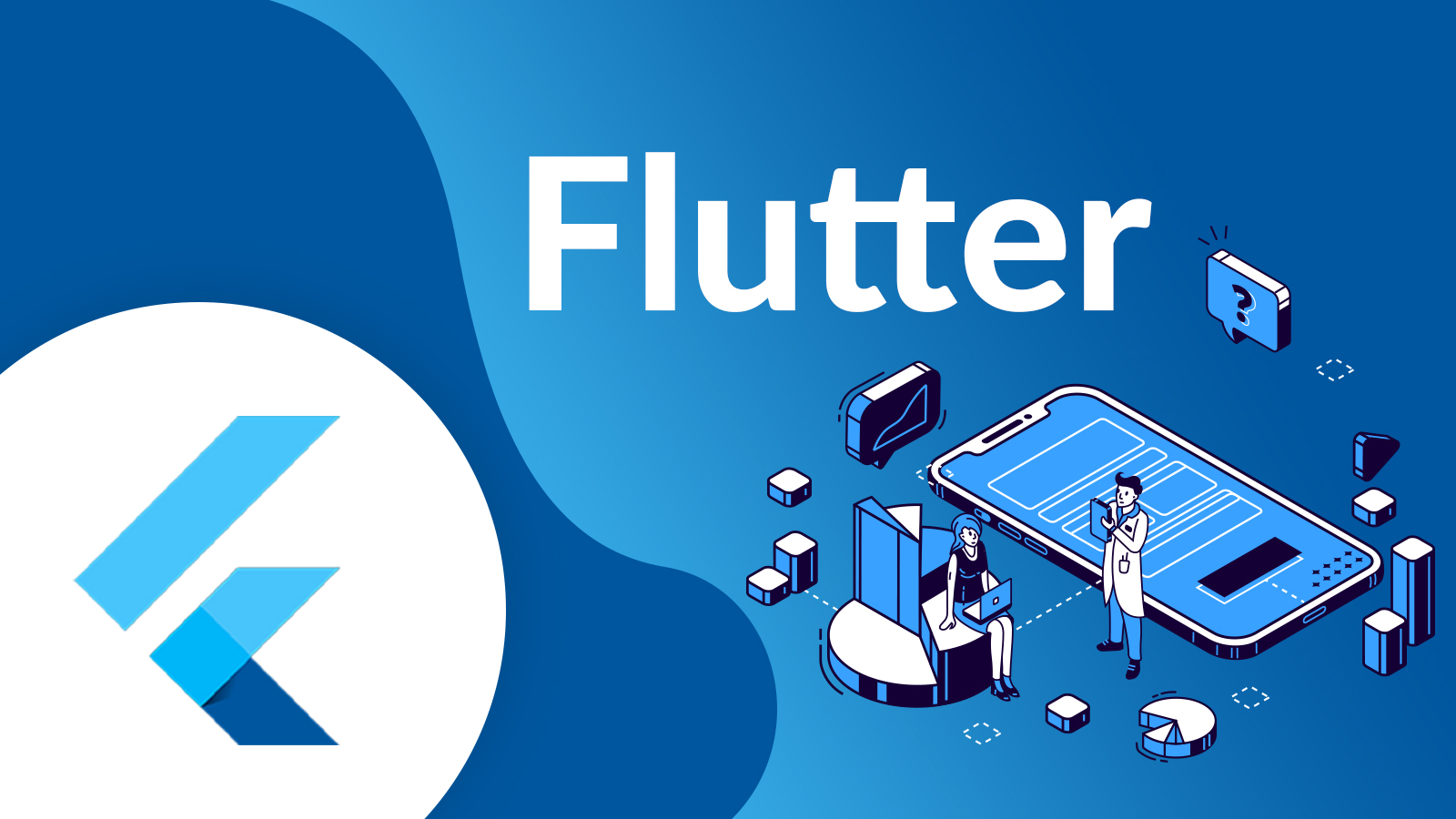
Prerequisites
Configuring for Android
AndroidManifest.xml, add permissions, and configure Gradle settings.Configuring for iOS
Info.plist, set up app icons and splash screens, and handle iOS-specific settings.Configuring for Web
index.html, managing web-specific assets, and configuring service workers for PWAs.
Whether you're troubleshooting an issue or looking for step-by-step guidance, our resources are designed to empower you with the knowledge you need
Leave a Comment